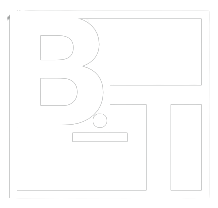In today’s world of digital transactions, many people rely on online payment systems like PayPal for making secure purchases, paying bills, and sending or receiving money. When checking bank or credit card statements, it’s not uncommon to see unfamiliar numbers associated with these transactions. One such number that frequently appears is 402-935-7733, leading many to wonder what it represents and whether it is cause for concern.
If you’ve noticed the number 402-935-7733 on your bank statement or credit card bill, don’t panic just yet. This article aims to explain what this number signifies, why it might appear on your statement, how to identify legitimate charges, and what steps to take if you suspect fraud or unauthorized transactions.
1. What is 402-935-7733?
The number 402-935-7733 is commonly associated with PayPal transactions. When you make a purchase using PayPal, the transaction may not always list the vendor’s name directly on your bank or credit card statement. Instead, you might see this number, along with a code or partial description that could include the merchant’s name or the term “PayPal.”
This phone number is linked to PayPal’s customer service line in the United States. It’s used as an identifier for transactions processed through PayPal, especially if the merchant’s details are not fully displayed on your statement. In most cases, this number appears when:
- You’ve made a purchase through PayPal but the vendor’s name is not listed clearly.
- A subscription or automatic payment is processed through PayPal.
- A merchant uses PayPal as a payment processor, and your payment details are routed through the system.
2. Why Does 402-935-7733 Appear on Statements?
When you use PayPal for transactions, the way charges appear on your bank or credit card statement can vary depending on how the merchant processes payments. In some cases, the merchant’s name will be clearly listed alongside the transaction, but in others, you may only see a reference to PayPal, the phone number 402-935-7733, or a code that represents the transaction.
This number is often a placeholder used by PayPal for specific kinds of transactions, including:
- Merchant Purchases: When you buy products or services from a business that uses PayPal as its payment gateway.
- Online Subscriptions: Recurring payments for services like streaming subscriptions, software, or membership fees that are processed via PayPal.
- eBay Transactions: If you purchase items on eBay, which integrates PayPal for payments, this number might appear as the transaction identifier.
- Digital Goods or Services: Payments for digital downloads, online services, or virtual goods might also list PayPal and this phone number on your statement.
3. Common Concerns About Fraud or Unauthorized Charges
Because the number 402-935-7733 doesn’t immediately indicate a specific vendor or merchant, many people become alarmed when they see it on their bank or credit card statements. In some cases, this leads to concerns about fraud, unauthorized charges, or stolen financial information.
It’s important to recognize that while this number is frequently associated with legitimate PayPal transactions, there are scenarios where fraudulent activity could occur. Here are some common reasons people might question the appearance of 402-935-7733 on their statements:
A. Forgotten Transactions
Many people use PayPal for multiple online purchases and subscriptions. Over time, it’s easy to forget about smaller or recurring transactions, such as monthly subscription services or one-time digital downloads. If you see 402-935-7733 on your statement, check your recent PayPal activity to verify whether the charge aligns with a legitimate purchase.
B. Unrecognized Merchant Names
Some merchants, especially smaller online businesses, may not display their full business name on your statement. Instead, PayPal’s number could appear as a stand-in. If you don’t recognize the name associated with a PayPal charge, try reviewing your email receipts or PayPal account history for clarification.
C. Fraudulent Charges
In rare cases, the appearance of 402-935-7733 on your statement could indicate fraudulent activity. Cybercriminals may gain access to your PayPal account or use stolen financial information to make unauthorized purchases. If you notice a charge you absolutely do not recognize or did not authorize, it’s important to take immediate action.
4. How to Verify if the Transaction is Legitimate
If you see 402-935-7733 on your bank statement and are unsure about the charge, there are several steps you can take to verify its legitimacy:
A. Check Your PayPal Account
Log into your PayPal account and review your recent activity. PayPal provides a detailed transaction history, including the names of merchants, amounts charged, and dates of purchases. Compare this information to the charge on your bank or credit card statement to see if it matches.
B. Review Your Email Receipts
Most online merchants send a confirmation email or receipt after a purchase is made. Search your email inbox for receipts from the same day as the charge in question. You might also find recurring payment notifications if you’ve subscribed to services like Netflix, Spotify, or cloud storage providers.
C. Contact PayPal Customer Service
If you’re still unsure about the charge after reviewing your PayPal activity, you can contact PayPal’s customer service directly. The number 402-935-7733 is connected to PayPal’s customer support, and representatives can help clarify charges on your account.
- PayPal Customer Service: Call 1-888-221-1161 or use the PayPal Help Center to chat with a representative or file a dispute.
5. What to Do If You Suspect Fraud
If you believe the charge associated with 402-935-7733 is fraudulent, or if you suspect your PayPal account has been compromised, there are several steps you can take to protect yourself and resolve the issue:
A. Report Unauthorized Activity to PayPal
Log into your PayPal account and go to the Resolution Center. Here, you can report unauthorized transactions and file a dispute. PayPal will investigate the claim and, if fraud is detected, they may issue a refund and work with your bank to resolve the issue.
B. Contact Your Bank or Credit Card Provider
If the charge has been made directly to your bank account or credit card, contact your financial institution to report the suspicious activity. Most banks and credit card companies have fraud protection services that allow you to dispute unauthorized transactions and freeze your account to prevent further charges.
C. Change Your PayPal Account Password
To protect your PayPal account from further unauthorized access, change your password immediately. Make sure to choose a strong, unique password that includes a combination of letters, numbers, and special characters. If possible, enable two-factor authentication (2FA) on your account for added security.
D. Monitor Your Accounts
After reporting the suspicious charge, keep a close eye on your bank account, credit card, and PayPal activity for any further unauthorized transactions. Regularly reviewing your statements and transaction history can help you catch fraudulent activity early and take action quickly.
6. How to Avoid Future Issues with PayPal Transactions
To minimize confusion or potential fraud in the future, consider taking the following steps to manage your PayPal transactions more effectively:
A. Enable Notifications
Turn on email or text notifications for all PayPal transactions. This will alert you immediately when a purchase or payment is made, allowing you to quickly identify any unauthorized activity.
B. Use PayPal’s Security Tools
PayPal offers several security features, including two-factor authentication (2FA), which adds an extra layer of protection to your account. By enabling 2FA, you’ll need to enter a unique code sent to your phone or email before accessing your account.
C. Regularly Review Subscription Services
If you use PayPal to pay for subscription services, regularly review the Automatic Payments section of your PayPal account to see a list of all active subscriptions. Cancel any services you no longer use to prevent unexpected charges.
7. Conclusion: 402-935-7733 is Usually Legitimate, But Stay Vigilant
In most cases, the appearance of 402-935-7733 on your bank or credit card statement is simply a reference to a legitimate PayPal transaction. However, it’s always a good idea to double-check your PayPal activity and receipts to ensure the charge is authorized. If you ever suspect fraud or an unauthorized charge, taking immediate action by reporting it to PayPal and your financial institution will help protect your account and resolve the issue.
Staying vigilant, using PayPal’s security features, and keeping track of your online purchases can go a long way in preventing confusion and protecting your finances.